In this article, we'll explore how to add suppliers using the import option in RBC PayEdge. Existing articles on this topic may lack clarity, so we aim to provide a clear guide.
Payees are called suppliers in RBC PayEdge. You can import suppliers to your RBC account in two ways either by manually adding them or preparing a mass import of the suppliers data through a CSV file.
Access the Suppliers Tab: Please go to your RBC PayEdge account, click through to the 'Suppliers' tab, and select the 'Mass Import' option.
Upload Your File: You can upload a CSV or XLS file containing your supplier list. Ensure that the file adheres to the required format to facilitate correct data processing.

Review the Uploaded Data: After uploading, you can review how the imported data appears in the system. This ensures all details are correctly captured and ready for use.

Once imported, the new suppliers can be found in Suppliers > Manage Suppliers. Additionally, once all payment information has been provided, the supplier record will move to either the Corporation or Individuals tab as applicable.
Note: It is important to follow the specified template for importing to ensure the data is processed accurately. This helps prevent issues with supplier data integration into RBC PayEdge.
A common error message if the file is in an incorrect format:
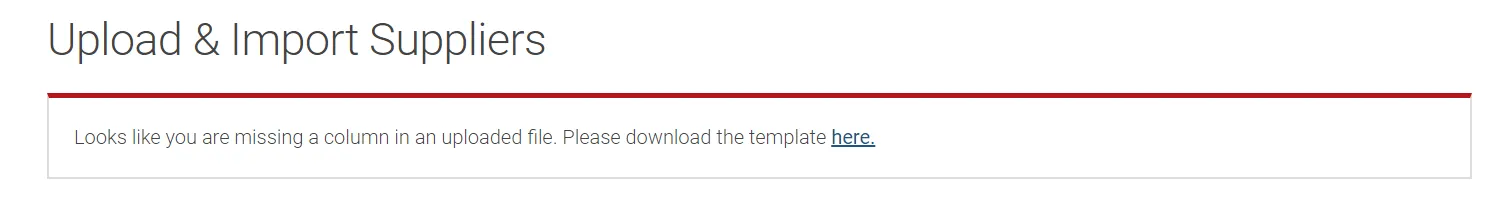
Importing suppliers into RBC PayEdge comes with significant challenges, primarily due to the platform's outdated technology and poorly designed user interface. This makes it unsuitable for the demanding tasks accountants face daily.
While RBC PayEdge offers an import option, the final data set after the upload can be confusing. The columns and drop-down menus lack clarity, often leaving users puzzled. Reviewing or editing the data once it's uploaded is not straightforward.
Finofo simplifies the process of bulk importing beneficiaries through a CSV file. We ensure users have a clear view of the data being uploaded, allowing them to import beneficiaries of their choice with ease. Additionally, users can review and edit the rows and columns for added convenience.
After uploading the CSV file, Finofo guides you to a field-mapping page:
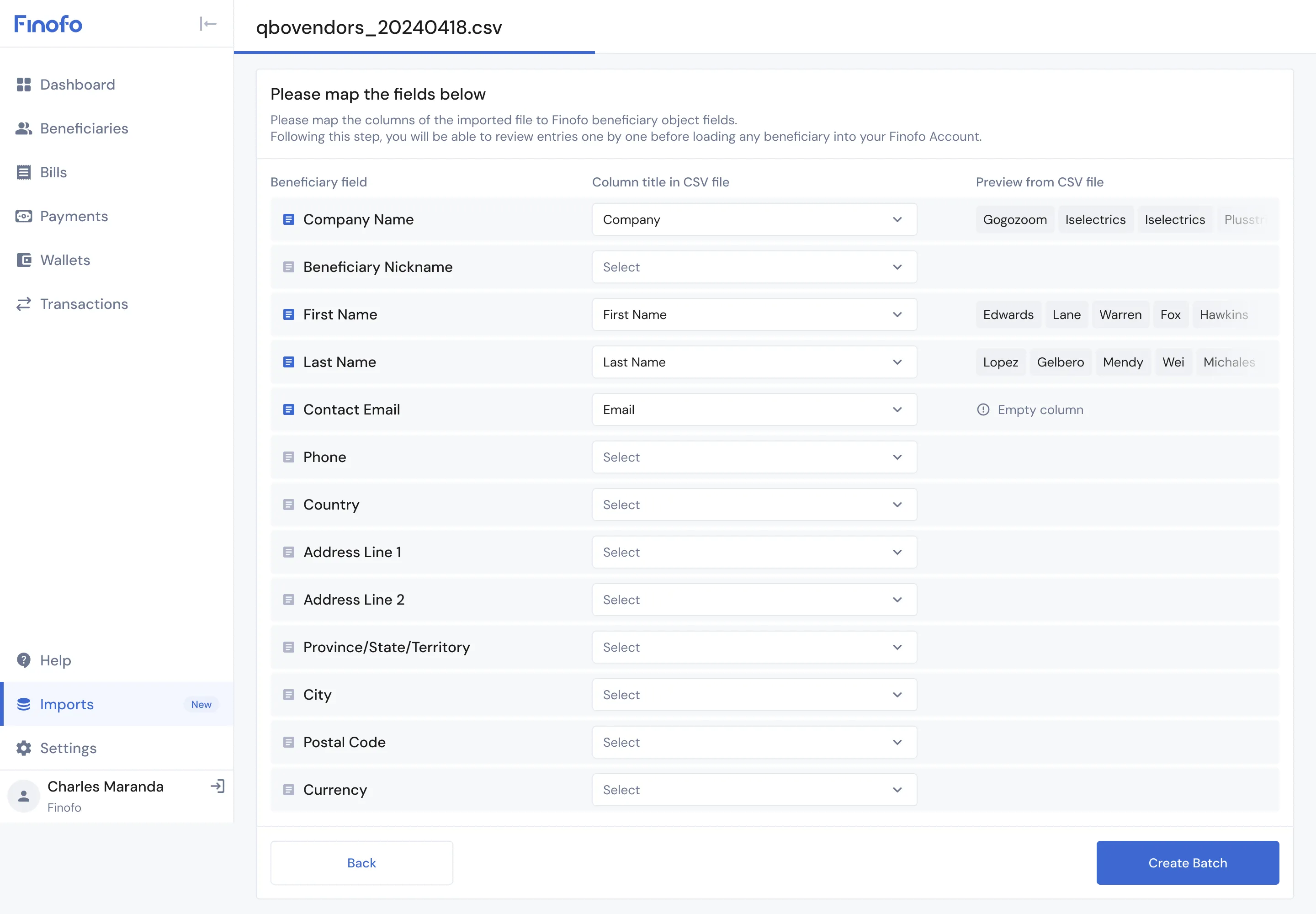
You can create a batch of beneficiaries, review your entries on the next page, and then initiate the import. Finofo allows you to save and import beneficiaries at your convenience.
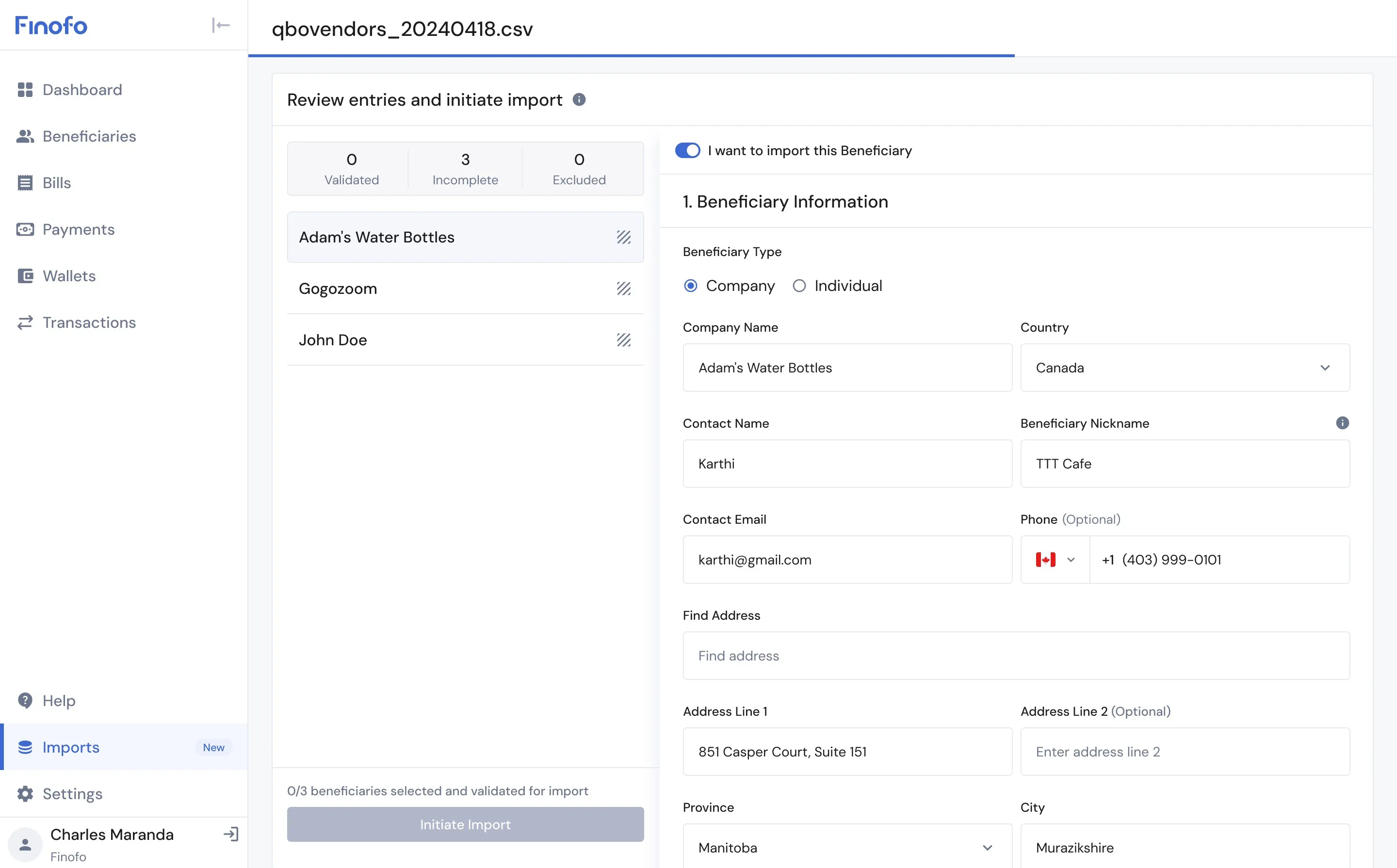
Our app design ensures a smooth, intuitive experience, making it easy for you to use the tool effectively.
Start adding your beneficiaries/suppliers effortlessly into Finofo's platform and enjoy a better global banking experience!