In this article, let's understand how to create a payment in your Scotia Connect account. Existing Scotia Bank support articles can be unclear and lack a sense of direction. This guide aims to fill that gap, offering clear, concise instructions for managing payments efficiently.
Step 1: In the Overview section, there is an option for 'Creating Payments' to your recipients. Ensure you add recipients before processing payments.
Step 2: Add payment details such as the payment source (i.e., the account from which money is transferred), the amount, and any internal information.
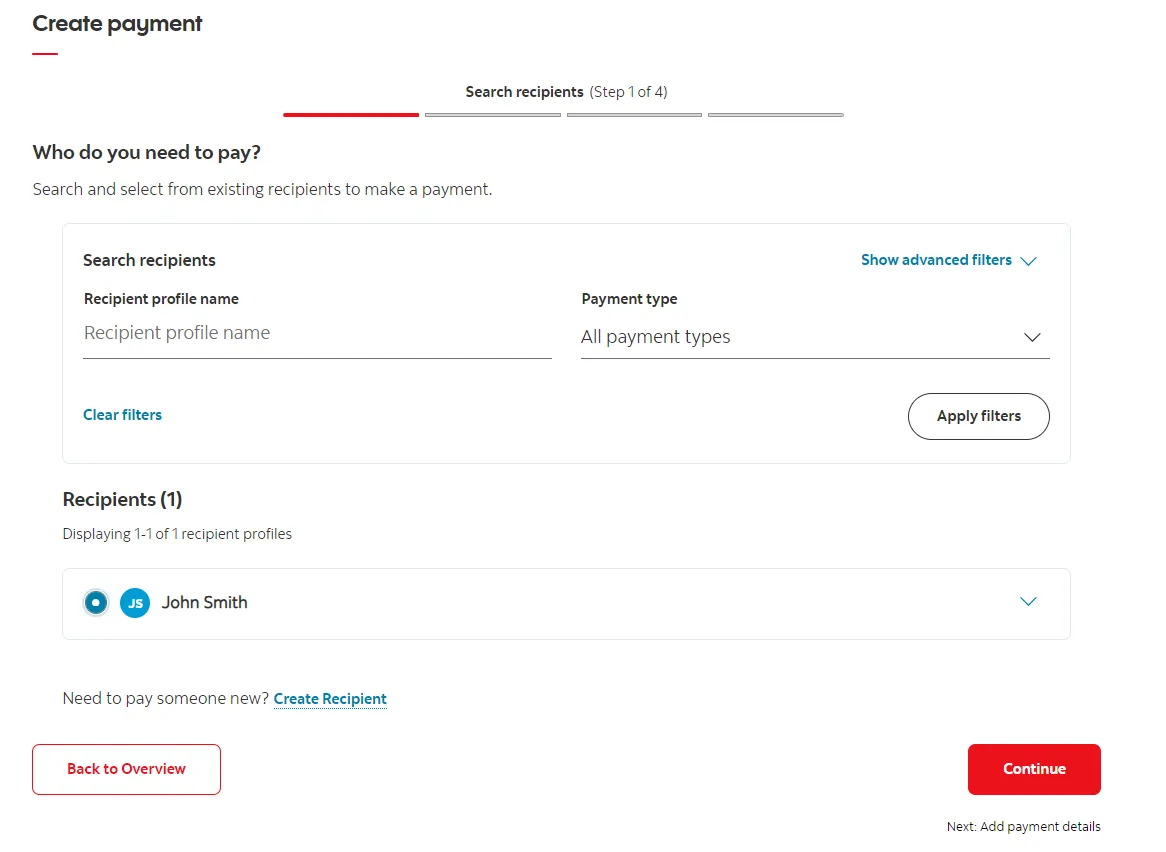
Step 3: Review the payment details, including originator details, payment details, and recipient information. Check the summary and full payment details to ensure everything is correct.
Payment will be processed in the final stage post confirmation.
Definitely not. The payment journey with Scotia Connect is long and complicated, involving creating the recipient and processing the payment, which is neither smooth nor easy.
The bigger issue arises when you need to send urgent payments during public holidays—it becomes impossible.
Here's a message regarding bank closure for a public holiday in Canada:

With Finofo, the journey from adding a beneficiary to processing a payment is streamlined, eliminating unnecessary steps for a better user experience. You can send real-time payments through local payment rails to over 45 countries, and both domestic and international payments are a simple 2-step process.
Finofo doesn't take breaks or holidays. The platform is always there when your accounting teams need it.
Do you want to start sending payments at your convenience? Open your Finofo account today!