It's common to need to convert an XLS or XLSX file to a CSV file. In this article, we'll show you how to do this using Microsoft Excel. To begin, open the Excel file (either XLS or XLSX) that you want to convert.
Navigate to the 'File' tab in the Excel sheet.
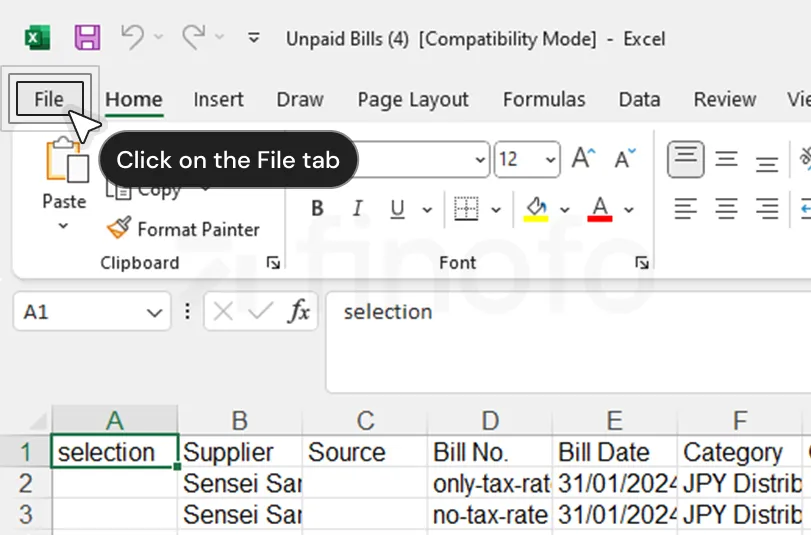
From there, select 'Save As' and choose the location where you want to save the file.
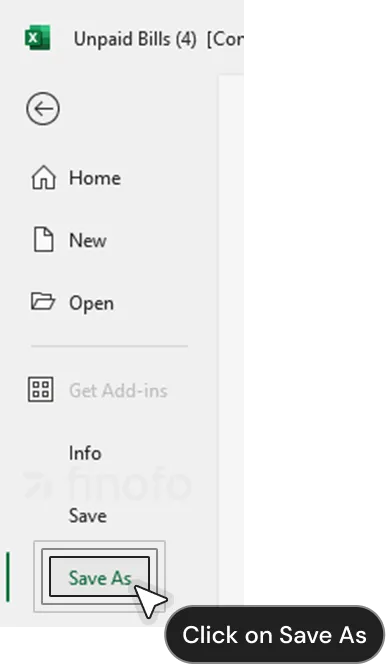
In the 'Save as type' dropdown menu, select 'CSV (Comma delimited) (*.csv)', then click 'Save'.
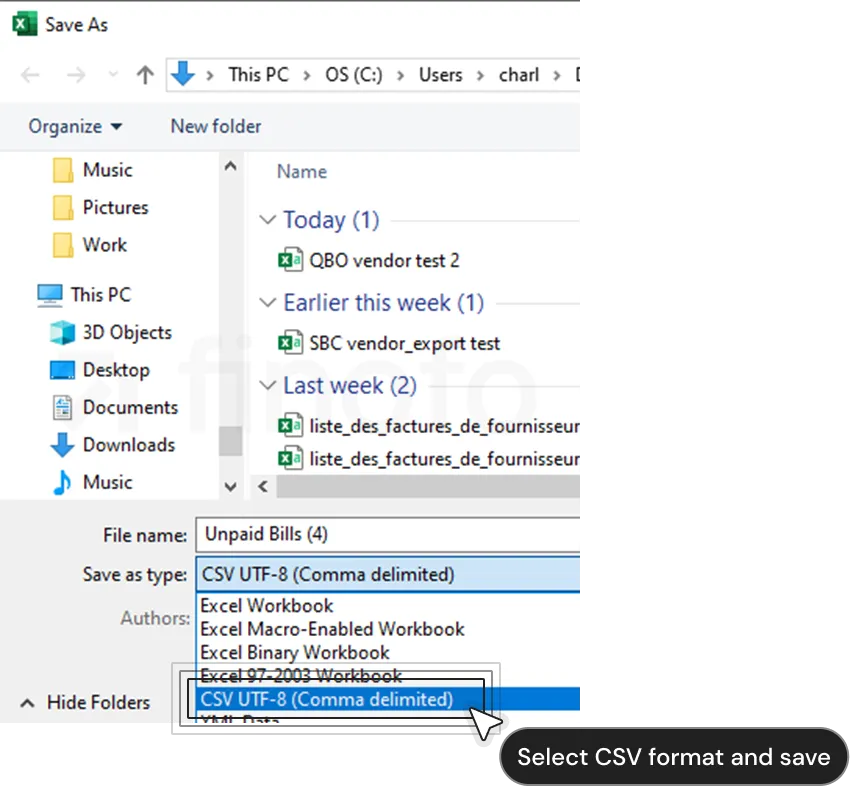
You now have a CSV file, ready to be imported into Finofo for seamless integration with your existing data.