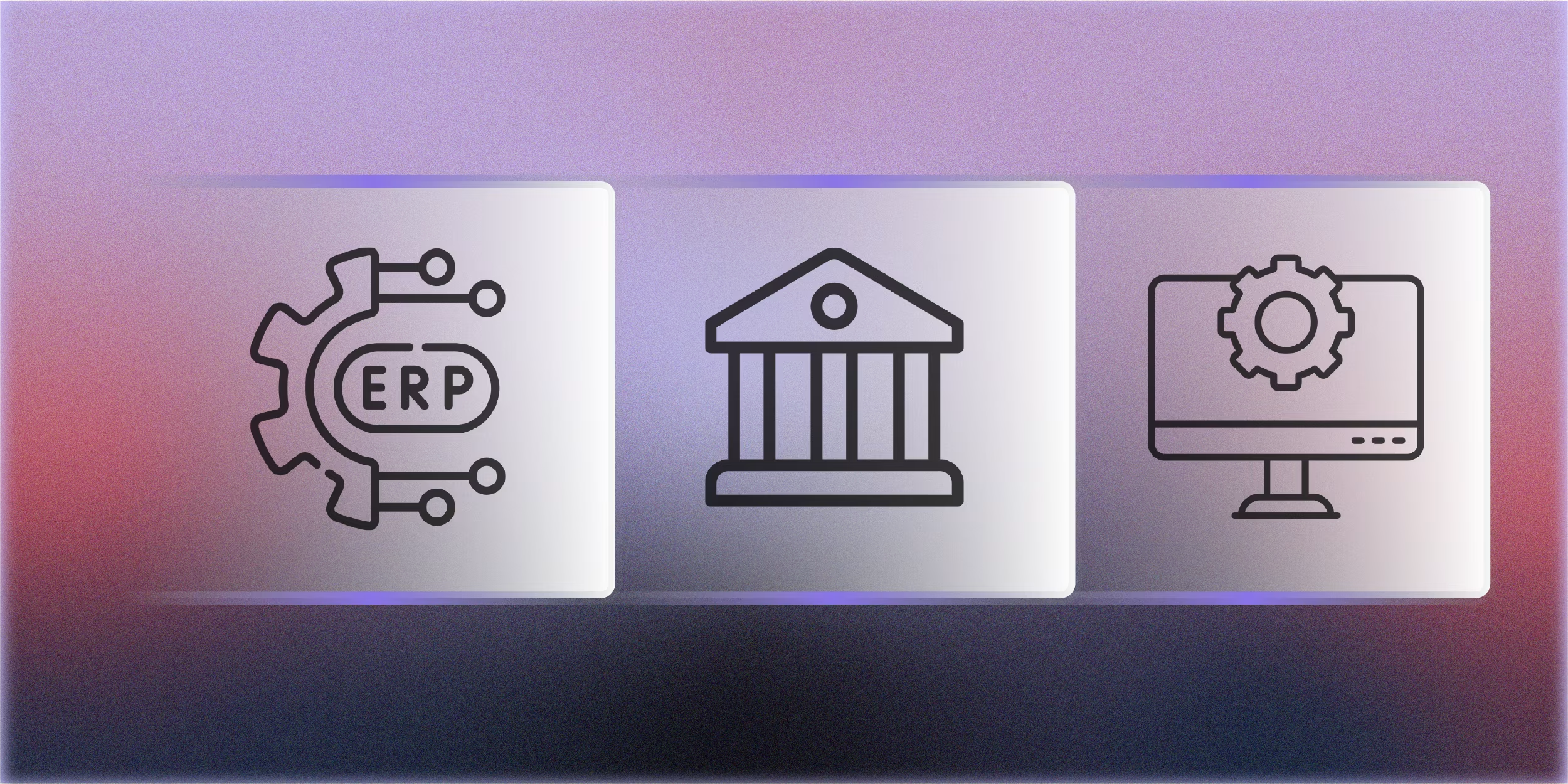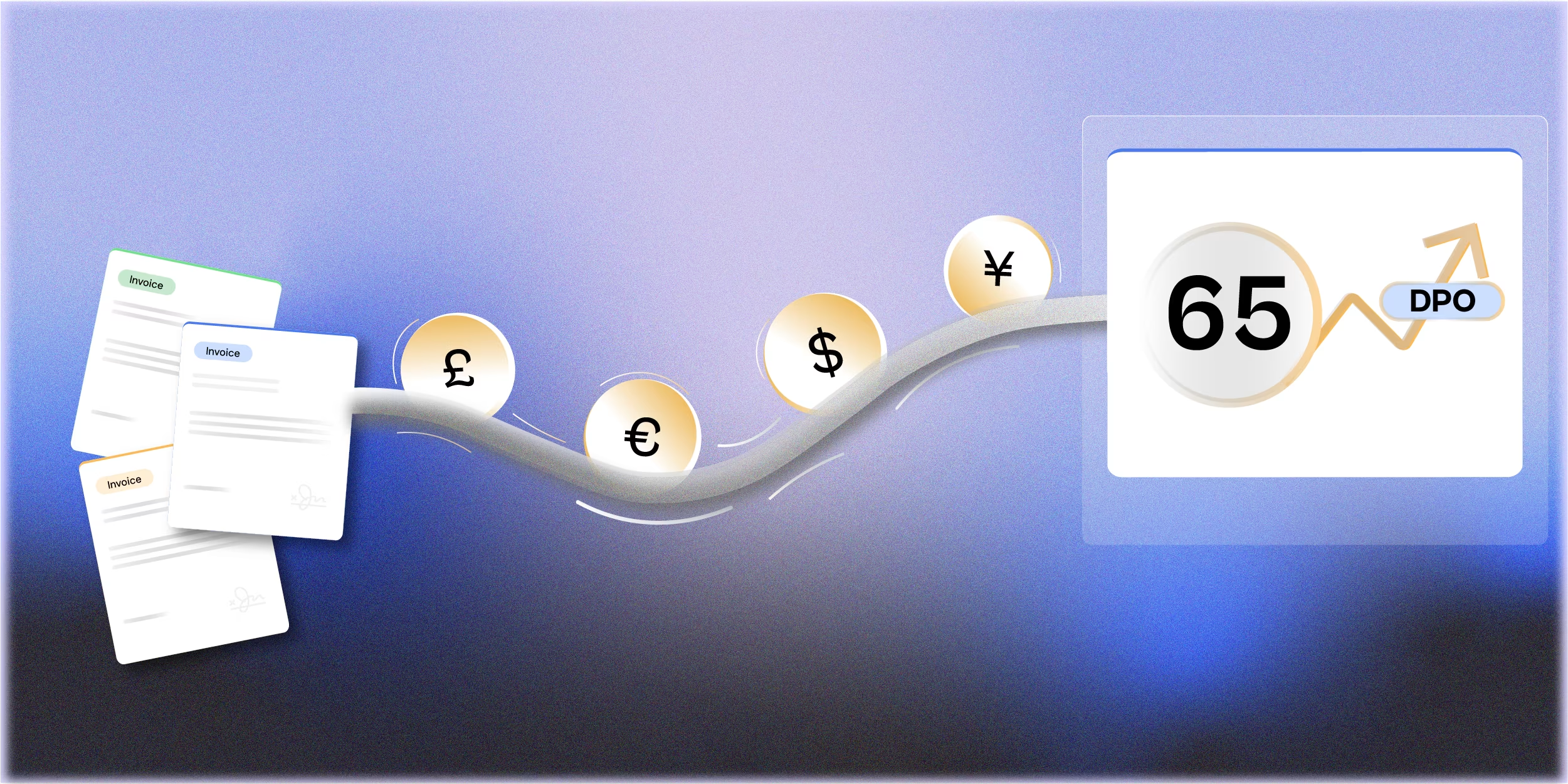Finance teams face strong pressure to modernize accounts payable (AP) workflows. Automation promises faster cycles, lower cost per invoice and better cash‑flow visibility. Yet one area frequently derails the initiative: integration between the ERP, bank connectivity and existing legacy systems. Without a clean link between these components, expected gains evaporate. In this article we break down the key integration pitfalls and offer strategic guidance to avoid them.
The Problem: ERPs, Banks & Legacy Systems Don’t Always Play Nice
AP automation sits between three major technology layers:
- The core ERP or accounting system (vendor master, GL codes, invoice postings).
- The bank/treasury system (payment execution, bank feeds, reconciliation).
- Legacy or home‑built systems (spreadsheets, older procurement modules, non‑API interfaces).
When these systems are not tightly integrated, common symptoms emerge: duplicate data entry, manual reconciliation, high exception rates, slower close.
In short: you can buy the best AP‑automation tool in the world but if it “talks” to nothing (or the wrong things), you’ll still be doing manual work.
Data‑Backed Impact: What Integration Failures Cost
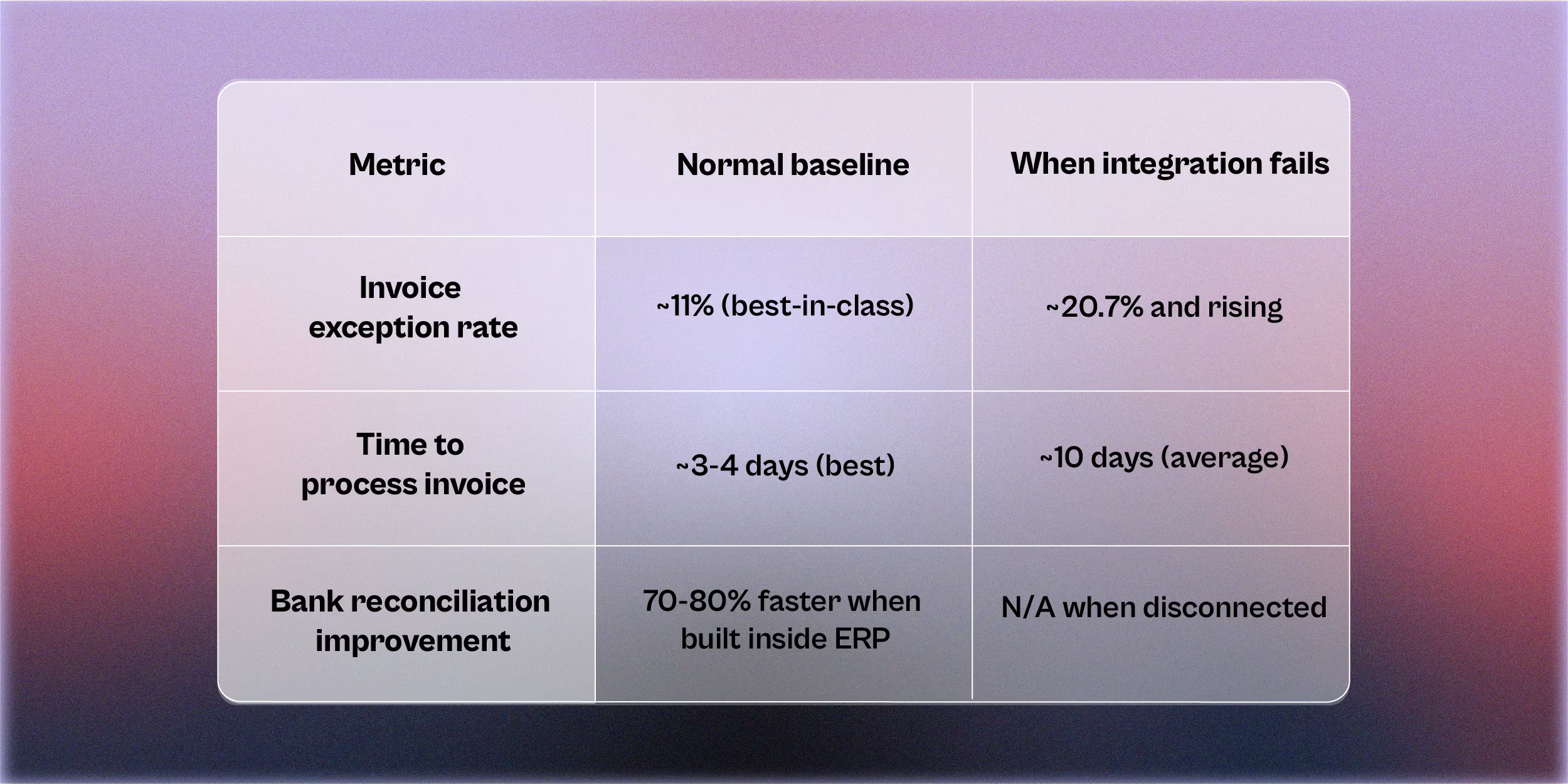
Key take‑aways:
- High exception rates mean more manual review, vendor inquiries and delayed payments.
- Longer invoice processing delays vendor satisfaction and may trigger missed discounts or penalties.
- Delayed or manual bank reconciliation reduces visibility into cash and may increase financial‑close risk.
Strategic Implications for the Finance Leader
1. Prioritize integration early, not as an afterthought
Too many AP automation initiatives focus on capture, workflow and payments but leave integration as “we’ll worry about that later”. That is risky. Tools emphasise that you must ask how the new system will integrate with your ERP and bank feeds before vendor‑selection.
2. Governance across finance, IT and treasury
Integration touches multiple domains: ERP config, bank connectivity, data warehousing, vendor master. Finance leaders must enlist IT and treasury early. Without cross‑functional governance you’ll face misaligned responsibilities, “who owns that data flow?” debates and scope creep.
3. Data hygiene is non‑negotiable
Legacy systems often leave behind inconsistent vendor data, non‑standard GL mappings, and multiple versions of truth. Inadequate data‑mapping or cleansing leads to silent failures: mismatched dates, vendor duplicates, unposted payments.
4. Architecture matters: APIs, middleware & real‑time sync
Flat‐file uploads and batch imports are still used, but they create delays and errors. Modern integration relies on real‑time or near‑real‑time APIs or middleware platforms.
5. Change management & vendor training
Even perfectly integrated systems fail if users bypass them for spreadsheets or legacy tools. Stakeholder buy‑in, training and ongoing support are essential.
ROI Benchmarks: What Good Looks Like
Here are rough benchmarks CFOs should target (and include in business‑case materials):
- Reduce invoice processing time to 3‑4 days (from ~10 days)
- Lower exception rate to <11%
- Realise 70‑80% faster bank‑reconciliation turnaround when integrated inside ERP
- Achieve cost per invoice in single‑digit dollars (versus double digits)
Integration ROI targets
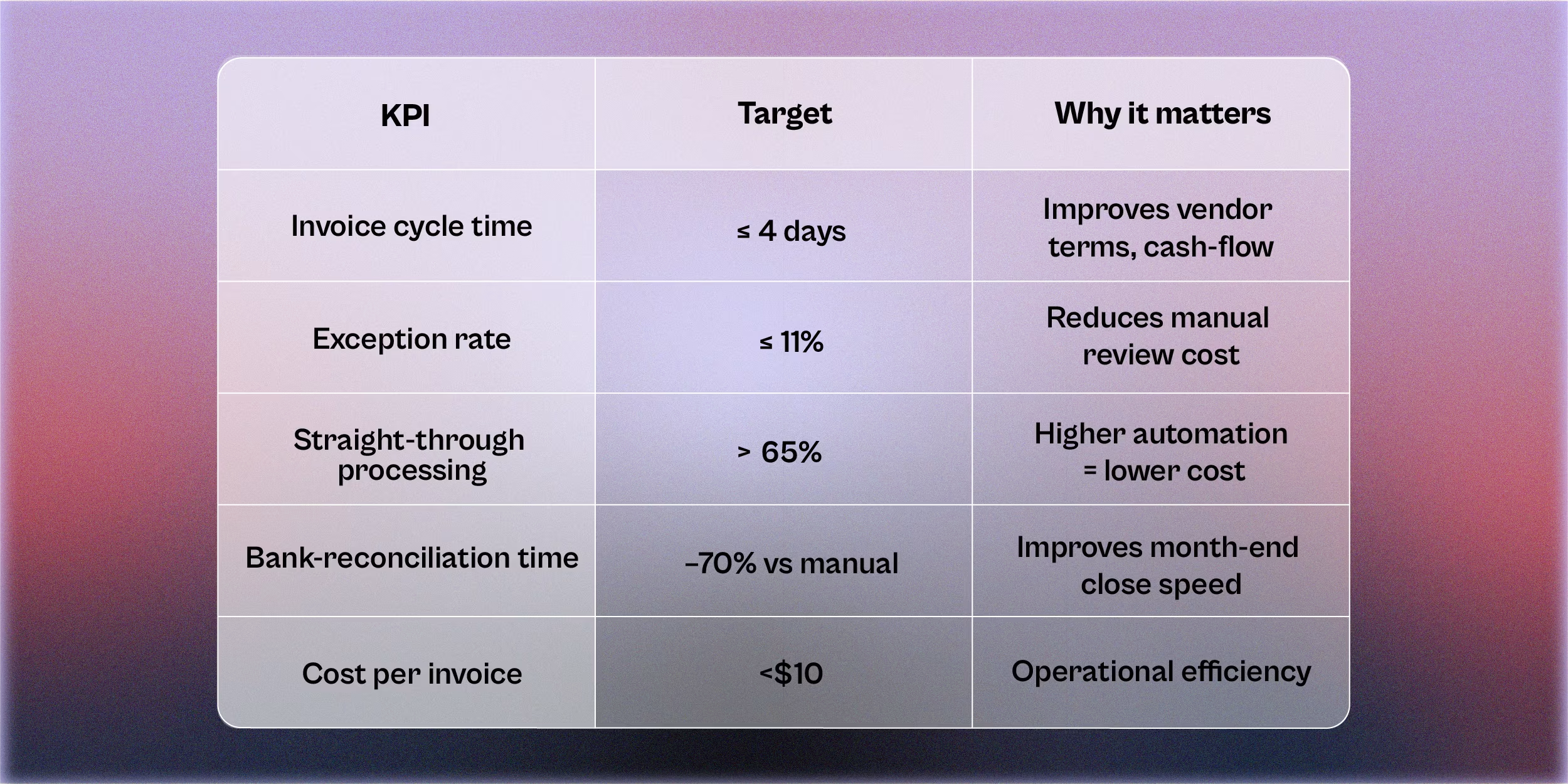
Integration is the often‑overlooked linchpin of successful AP automation. Finance teams that address ERP and bank connectivity and clean up legacy systems set themselves apart. Fix the data flows, define ownership, and embed strong architecture, and you’ll convert a project into a strategic asset. Skip it, and you risk buying sophisticated tools that still leave you burdened by manual work.
Book a demo of Finofo’s AP‑automation solution that integrates seamlessly with ERPs, banks and legacy systems.